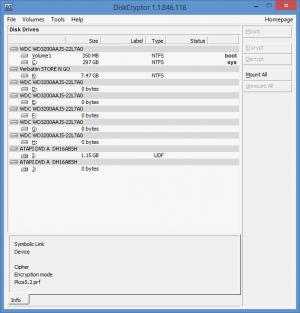DiskCryptor
1.1.846.118
Size: 0 Bytes
Downloads: 3807
Platform: Windows (All Versions)
Let’s take a quick look at the elements that make up this application’s name, shall we? The “cryptor” part refers to the fact that the application has encryption functionality to offer. The “disk” part refers to the fact that the application can be used to encrypt disk partitions. So to sum it up, DiskCryptor is a tool you can use to encrypt all disk partitions, including the system partition.
DiskCryptor provides support for all Windows editions from Windows 2000 and Server 2003 up to Windows 8.1 and Server 2012. Download an installer, run it, go through the instructions presented by a setup wizard – these are the steps you must go through to install DiskCryptor on a Windows-powered machine.
The main panel on the application’s interface lists all your disks and drives. The panel on the left hand side features several functions: mount, unmount, encrypt, decrypt, mount all, unmount all. A traditional File Menu is presented in the upper left hand side. Launch an action, a disk encryption action for example, and details about its progress will be presented down at the bottom of the interface.
DiskCryptor provides access to the following features and functions: encrypt disk partitions; encrypt the system partition; several encryption algorithms are supported; external storage devices are fully supported; mount and unmount volume; clear cached passwords; configure bootloader; and more.
Released under a GNU GPL, DiskCryptor is free software. This means you can take your time and discover the application’s features and functions at your own pace.
DiskCryptor, a free application for Windows, allows you to encrypt all disk partitions, including the system partition.
Pros
All Windows editions from Windows 2000 and Server 2003 up to Windows 8.1 and Server 2012 are supported. A wizard will help you quickly install the application. The DiskCryptor interface is easy to navigate, easy to figure out. Use DiskCryptor to encrypt any partition you want. DiskCryptor is free software.
Cons
None that I could think of.
DiskCryptor
1.1.846.118
Download
DiskCryptor Awards

DiskCryptor Editor’s Review Rating
DiskCryptor has been reviewed by George Norman on 21 Jul 2014. Based on the user interface, features and complexity, Findmysoft has rated DiskCryptor 5 out of 5 stars, naming it Essential